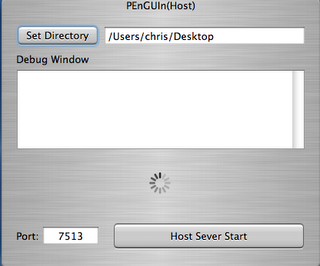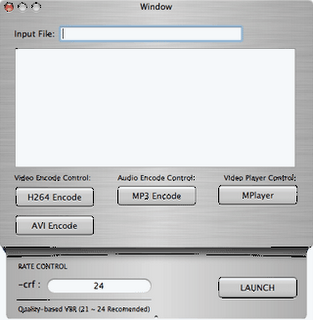The new PSPKit is a basic PSP "manager" for Mac which will help you with various things-- from managing your PSP files on your computer to much more complicated things such as making the DevHook installation a little bit easier. We say that you should at least try it out and let us know if you likes.
The new PSPKit is a basic PSP "manager" for Mac which will help you with various things-- from managing your PSP files on your computer to much more complicated things such as making the DevHook installation a little bit easier. We say that you should at least try it out and let us know if you likes.Read Me:
-Under Preferences
PSP Memory Stick -> This is used to tell PSPkit where your memory stick is. You can choose this by clicking the Browse button. Your PSP must be connected and in USB mode before PSPkit will find your PSP. PSPkit will remember this name. As long as you do not change the name of your PSP on the computer, you will not have to change this again. The name of your PSP memory stick will show up in every window of PSPkit.
Hide Corrupt Icons -> This will rename your homebrew games, and device hook installs so that the corrupt data icons do not show up on your PSP under firmware version 1.5, or custom firmware.
-Main Window
-DH Installer -> This tab will install any version of Device Hook version .46 or lower. It will not install version .47. In order to install properly, you must select the main devhook folder (EG- /desktop/devhook). It will only install the English version right now.
-Backup And Restore -> This handy little tool will allow you to back up, and restore your memory stick contents, should anything happen to your PSP data. Click "Backup" to copy everything from your PSP, and "Restore" to restore all of your backed up data back to the PSP. "Show current backup" will display a list of your current files that are backed up on your computer.
-Homebrew Transfer -> This can be used to organize your homebrew, and rename them to hide corrupt icons if necessary. "Add New Game" will allow you to choose a new game to add to your PSP. Please select the folder WITHOUT the "%" in its name in order to be sure everything is copied correctly. If "Hide Corrupted Icons" is selected in preferences, PSPkit will rename all of the homebrew to hide the corrupt icons. View Current Games will show a list of games that you have currently on your computer to be transfered. Transfer Games will copy all of the games you have selected on your computer to your PSP's "GAME" folder.
System Requirements:
Mac OS X 10.3.x or later.
Download: PSPkit v2.0