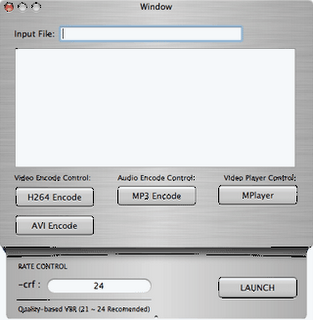 Update logs 1.25u:
Update logs 1.25u:1. Add bitrate control for AVI & MP3 Encode.
2. Add high quality control for AVI Encode.
3. Universal Binary support.
4. Minor GUI fixes.
Update logs 1.16a:
1. Improvements of Audio/Video sync. (Both encoder and muxer.)
2. Compiled to support Universal Binaries.
3. Add CRF rate control of x264.
(Which means can adjust disk usage of videos)
Instructions
1. Make sure you used the PEnGUIn(Encoder) to encode the two files (video and a mp3).
(out.avi and out.mp3)
2. Open the PEnGUIn(Muxer) then press Video File to select your out.avi then press Audio File to select out.avi
3. Press AVI_Muxer button and set save name and place in the save panel. You will see your pmp file shows on the place where you specified in the save panel.
Download: PEnGUIn Toolkit 1.25u
Download: Quick Guide for PEnGUIn ToolKit 2nd Edition.
source: (penguintool)
No comments:
Post a Comment