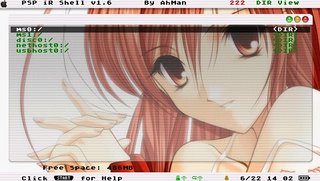 Heres something finally for us mac users. This program let u access your hardisk on you mac with your PSP using a WiFi connection or Usb (i prefer the wireless option)did i mention stream all your movies to your psp:) read more here
Heres something finally for us mac users. This program let u access your hardisk on you mac with your PSP using a WiFi connection or Usb (i prefer the wireless option)did i mention stream all your movies to your psp:) read more heredownload nethostfs
download usbhostfs
download ir shell v1.6
to be honest its a little difficult to set but i got it to work(finally) if u need help leave a comment..
1 comment:
When u install the nethostfs it should pop up in your terminal window...then find your computer IP..run the ir shell on you PSP..press R+START and to run the configuration next Scroll down to NetHost IP Address option put your mac IP address in then hit START.. Now go down 1 option and you will see the XMB Network Config Entry for Nethost: with a default of 1...
Set this to whatever number'd connection your using... Meaning if the connection you want to use is ,in the XMB, 3rd on the list, set this number to 3.Press O to save..then press: L+Analog to the RIGHT your should be connecting now keep press SQUARE until u see your memory stick..click the '..' until u reach the root, there u should see your nethost0:/ in there is the stuff on your computer...we hope this help..Good luck
Post a Comment