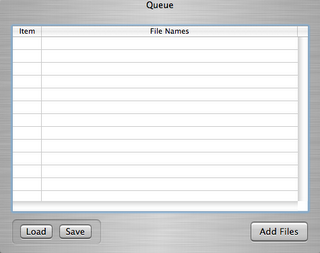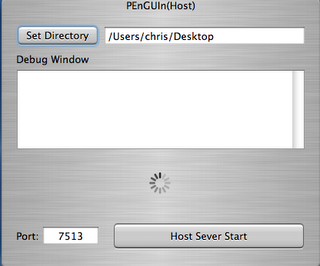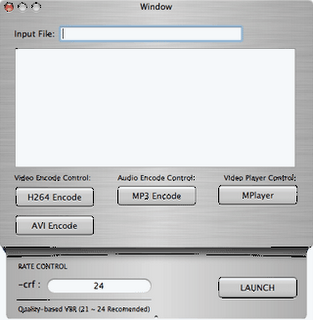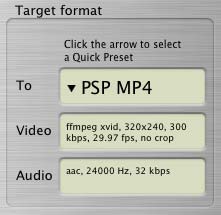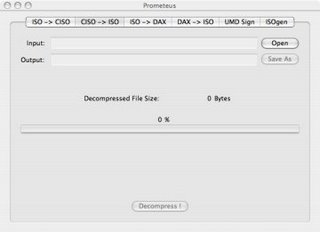Dear Sony,
We appreciate and understand that you, being a multinational corporation which churns out a slew of products so vast that it would be pointless to assume that the PSP should be your sole focus... i.e. we get that, not an issue.
We also get that in you've invested considerably in your latest fumbling release of the PS3, which of course we here at psponmac will purchase and it will look great alongside our xbox 360s... when the damn thing comes out in Europe 3+ months from now....
We respect that you integrated our favorite little handheld entertainment center into your newly launched PS3. *thumbs up* (which, of course, though the staff here has blue passports we still haven't seen because.. well... you relieved yourself on Europe, again. Sorry we are rather bitter about this.)
*clears throat*
What we don't get is why you didn't listen to us a long time ago when we suggested that you hire the devhook proverbial rock-in-your-big-ass-shoes. Quite frankly, it's beginning to irritate us that you continue to release updates that takes devhook mere hours to "open source" if you will.
We decided to simply write you this letter to try and help YOU out. We own 'nary a share and Howard Stringer has yet to email, call, fax, send smoke signals or otherwise acknowledge our existence (which we find strange because out life-sized Steve Jobs poster -- which is placed as the centerpiece of our iShrine-- speaks to us all the time). Our simple suggestion is that you accept your L and begin to welcome the quite small community of people, geeks and well trained dolphins who have been able to create a community/market/think tank around the PSP. In other words please quit trying to fight a losing battle and you just might learn something.
Feel free to contact us and offer us consultation money and/or a few HDTVs and I hope the sprawlingness of this passionate plea doesn't confuse you.
Sincerely,
HDTV and PS3-less P.O.M. (POM doesn't sound very good but you get the point, right?)
Devhook V0.51.0100 Released (google)